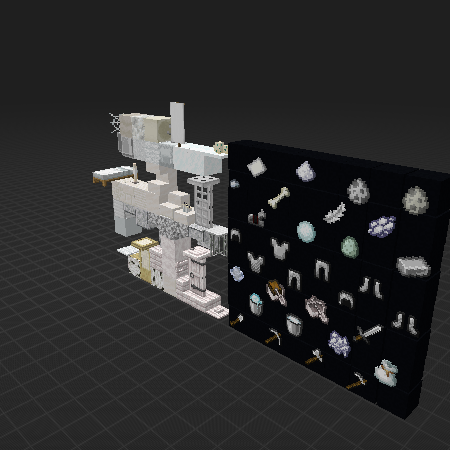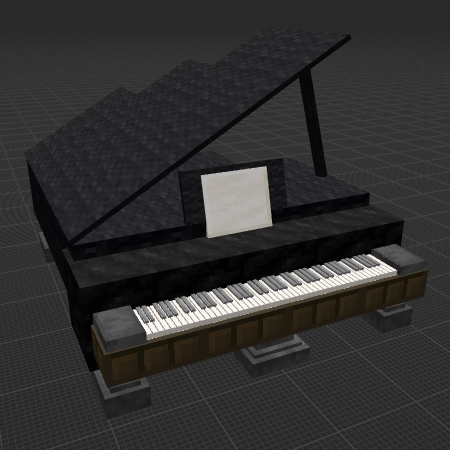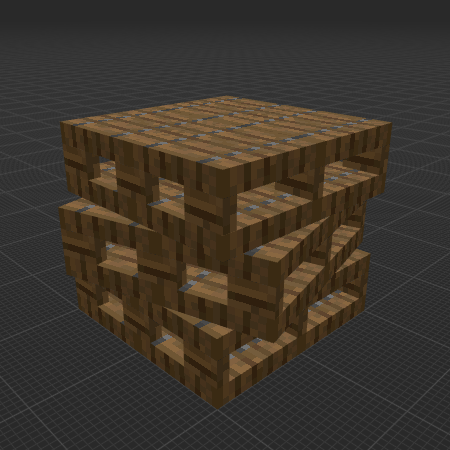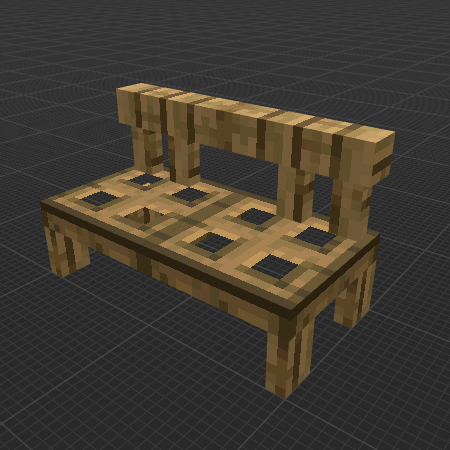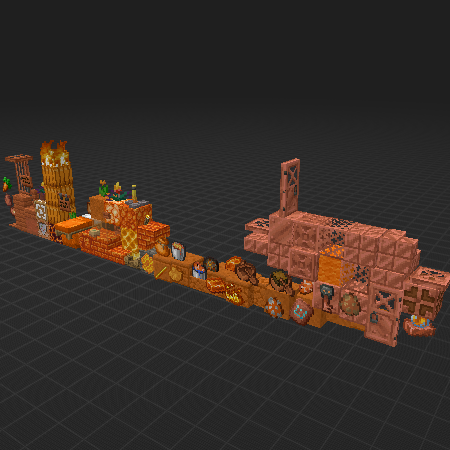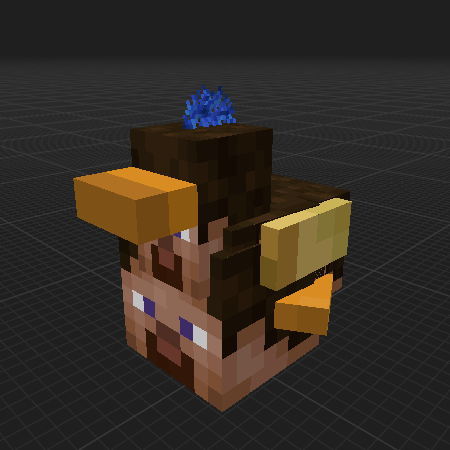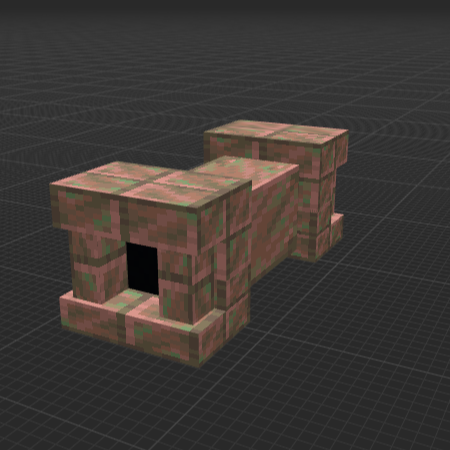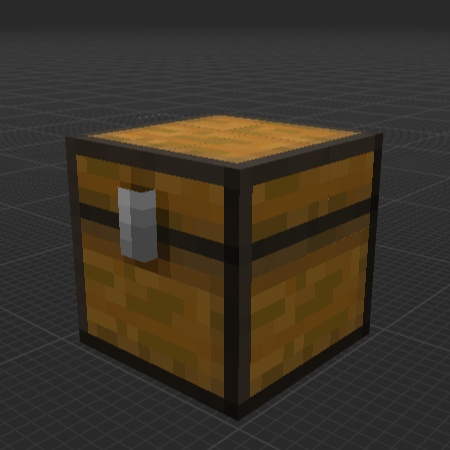Обзор
 Декорации & Искусство 3387
Декорации & Искусство 3387
 Блоки & Плиты & Ступени 2879
Блоки & Плиты & Ступени 2879
 Интерьер & Мебель 2171
Интерьер & Мебель 2171
 Экстерьер & Архитектура 1663
Экстерьер & Архитектура 1663
 Природа & Растения 1245
Природа & Растения 1245
 Персонажи & Существа 1126
Персонажи & Существа 1126
 Окружение & Места 893
Окружение & Места 893
 Животные & Питомцы 645
Животные & Питомцы 645
 Устройства & Оборудование 625
Устройства & Оборудование 625
 Наука & Технологии 564
Наука & Технологии 564
 Промышленность 522
Промышленность 522
 Оружие & Военная техника 498
Оружие & Военная техника 498
 Еда & Напитки 460
Еда & Напитки 460
 Автомобили & Транспорт 306
Автомобили & Транспорт 306
 Шаблон BDEngine 238
Шаблон BDEngine 238
 Воздушное судно 106
Воздушное судно 106
 Водное судно 91
Водное судно 91
Категории
Главная
 Декорации & Искусство 3387
Декорации & Искусство 3387
 Блоки & Плиты & Ступени 2879
Блоки & Плиты & Ступени 2879
 Интерьер & Мебель 2171
Интерьер & Мебель 2171
 Экстерьер & Архитектура 1663
Экстерьер & Архитектура 1663
 Природа & Растения 1245
Природа & Растения 1245
 Персонажи & Существа 1126
Персонажи & Существа 1126
 Окружение & Места 893
Окружение & Места 893
 Животные & Питомцы 645
Животные & Питомцы 645
 Устройства & Оборудование 625
Устройства & Оборудование 625
 Наука & Технологии 564
Наука & Технологии 564
 Промышленность 522
Промышленность 522
 Оружие & Военная техника 498
Оружие & Военная техника 498
 Еда & Напитки 460
Еда & Напитки 460
 Автомобили & Транспорт 306
Автомобили & Транспорт 306
 Шаблон BDEngine 238
Шаблон BDEngine 238
 Воздушное судно 106
Воздушное судно 106
 Водное судно 91
Войти
Водное судно 91
Войти
Категории
©2025 illystray Creations.
Все права защищены.
Не являются официальными продуктами Minecraft. Не одобрены Mojang и не связаны с ней.
Все права защищены.
Не являются официальными продуктами Minecraft. Не одобрены Mojang и не связаны с ней.
ИП Калгушкин Евгений Александрович
ИНН 301900300494
ОГРНИП 324300000001532
г. Астрахань, Россия
ИНН 301900300494
ОГРНИП 324300000001532
г. Астрахань, Россия